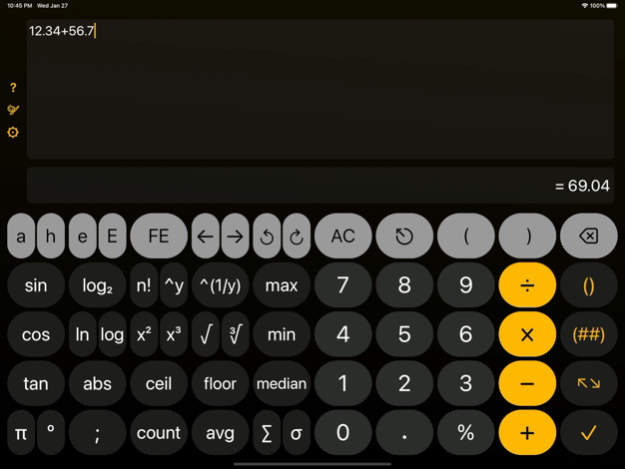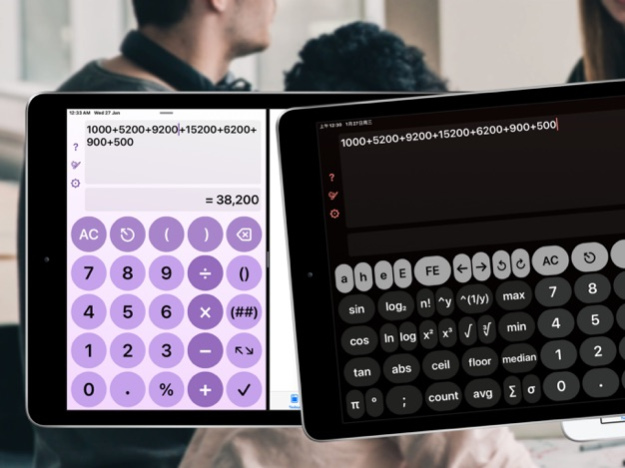Yes Calculator 3.18
Continue to app
Free Version
Publisher Description
● Swipe to move the cursor to easily edit long equations
● Swipe up and down on the vertical screen to quickly switch between basic mode and advanced scientific mode
● Edit and save equations, recall and modify historical equations and recalculate
● No need to press =, the calculation result will be displayed in real time
● The history records are saved intelligently, and a bunch of useless intermediate operations will not be recorded
● Easier to use than the built-in calculator, supports iPad split screen use
● It is very suitable for daily calculation use, the history records are easy to check at any time, super easy to use and easy to use
# Portrait screen mode #
Swipe up keyboard: to use advanced scientific&statistical functions.
Swipe down keyboard: to use basic functions with big buttons.
# Landscape screen mode #
Use advanced scientific&statistical functions.
# Get result real time #
Never need to tap = sign, the result is display in real-time,
If there is error in the formula, the color of the result is turn to dimmed.
# Edit Formula Freely #
Tap on formula: move the input point freely.
Tap the Left Arrow button: Left move the input point by a char.
Tap the Right Arrow button: Right move the input point by a char.
Support multiple brackets ()
Tap Del button: Delete a char on the left of the input point.
Long tap Delete button: Delete all chars on the left of the input point.
# History Saving #
Tap Check button: Save current formula immediately.
Tap AC button: Formula is saved smartly and clear.
Long tap AC button: Discard current formula.
# Histories #
Tap the button on the left side of the result region to access histories list.
The most recent history is on the top of the list.
# Reuse a History #
Double tap on a history record.
# Share a Formula and Result #
Long tap on a history, and select copy, then switch to another app and paste.
# History Delete #
Swipe left: Delete a history.
Delete all: Use the Clear button on the upper-right of screen and confirm.
# Settings #
Tap on the gear button to access the preference page, and then to access settings bundle menus.
Fraction digits up to 15.
Division symbol can select "÷" or "/"
Support all types of decimal separator and digit-grouping type, including European and Indian format, automatic or manual.
# Contact and Support #
If having any question or suggestions, please write to: yes_app@qq.com
There are links in the preference page.
Sep 12, 2023
Version 3.18
• The ultimate choice for calculator lovers!
• Conveniently share the calculation process and results, for example: 100+sin(45º)+asin(0.5)×180÷π+∛(27) = 133.70710678
• A variety of beautiful appearances, you can even use your favorite pictures as wallpapers.
About Yes Calculator
Yes Calculator is a free app for iOS published in the Office Suites & Tools list of apps, part of Business.
The company that develops Yes Calculator is 成照 马. The latest version released by its developer is 3.18.
To install Yes Calculator on your iOS device, just click the green Continue To App button above to start the installation process. The app is listed on our website since 2023-09-12 and was downloaded 1 times. We have already checked if the download link is safe, however for your own protection we recommend that you scan the downloaded app with your antivirus. Your antivirus may detect the Yes Calculator as malware if the download link is broken.
How to install Yes Calculator on your iOS device:
- Click on the Continue To App button on our website. This will redirect you to the App Store.
- Once the Yes Calculator is shown in the iTunes listing of your iOS device, you can start its download and installation. Tap on the GET button to the right of the app to start downloading it.
- If you are not logged-in the iOS appstore app, you'll be prompted for your your Apple ID and/or password.
- After Yes Calculator is downloaded, you'll see an INSTALL button to the right. Tap on it to start the actual installation of the iOS app.
- Once installation is finished you can tap on the OPEN button to start it. Its icon will also be added to your device home screen.